mshameers'
pyScanBookApp
An application for Scanning and performing OCR on individual pages or a Book.
Features
A light weight gnome based GUI for organising the scanning and converting printed materials to text files. The application supports a user to organise his scanned books images as text files in a folder named ‘Books’ in the home folder of the system.
A user can easily scan papers or pages individually just by one key press. While scanning a book or pages in bulk amount, application creates a folder, and subsequent scanned pages are automatically added to this created folder.
The application detects the ocr in the system and the user can specify the needed engine while scanning a book.
User can add/remove any book or pages at one click
User can select the sound engine, espeak or festival, if available in the system.
While reading, user can zoomin, zoom out or invert color of display

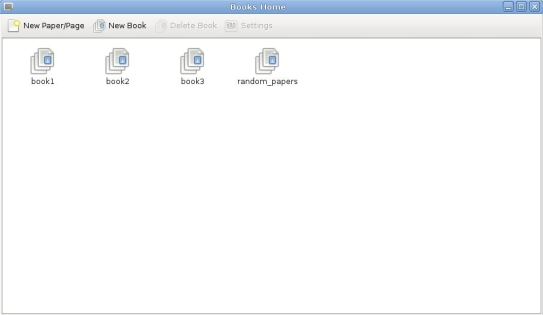
Requirements
Gtk, python, espeak or festival, ocr ocropus or cuneiform
Usage
Enter the folder where this application resides using cd command in terminal
to excecute the programme type at $python pyScanBook_alpha.py
Shortcuts
Main/Books View Window
Control N – New Page Scanning
Control B – New Book Scanning
Control T – Move Selected Book to Trash
Control S – Settings (not available in this version)
Pages View Window
Control R/Enter on selected page – Read Window
Control A – Add New Page
Control T – Move Selected Page to Trash
Control H – Main/Books Window
Read Window
U – Up/ Back
Control N – Next Page
Control P – Previous Page
Control+Shift+z – Zoom In
Shift+z – Zoom In
Control+z – Zoom Original
Control+I – invert Color
Requirements python-qt4 and its dependencies.
Link: http://sourceforge.net/projects/pyscanbookapp/
Other Developer:
Ganesh redCobra :)